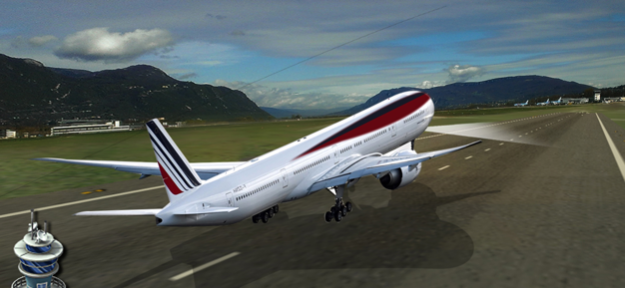Flying Airplane Simulator 3D 1.3
Free Version
Publisher Description
The game offers advanced realistic airplane flight simulation flying experience.
Flying Airplane Simulator is the advanced flight simulation game. This game will offer you the realistic airplane flying experience, as you will feel what is like to be a pilot, when you have to go through the takeoff and landing routine. With plenty of mission to choose from, gear yourself for a roller coaster ride to join the amazing journey. There are multiple weather conditions from sunny to the extremely windy weather. You will have to fly through in different weather conditions. There are a number of airplanes and Commercial Aircraft, which include Airbus A350, Airbus A380, Boeing 737-900, Boeing 747-8 and Boeing 787.
Fasten your seat belt to play the ultimate flying airplane simulation game. Flying Airplane Simulator offers you the most realistic airplane cockpit controls, so you will be in the full control of the plane to smoothly to fly the plane through the safety and then land properly to the destination. You have to travel through the difficult and extreme situations to guide the plane to the safe landing. You will face a number of difficulties and challenges, before reaching to your final destination. Flying airplane Simulator has everything you could wish in any airplane flying game.
Prepare yourself for an exciting flying experience that you will never forget as we enable the dedicated flight simulator, which will take your flying skills to the next level. There are various airfields where you can smoothly take off and land the plane, in the different weather situations, which include day and night cycle, clear blue sky, thunderstorm, tropical rain and turbulence.
The game starts with the easy level of the flight plane simulator 3D at the beginning, but the further you progress in the game, this game will take you to the more complex flight simulation mode. Test your flying skills to the extreme level. You will find yourself in testing and tough situations, with the wicked winds conspiring against you. Do not lose your focus and guide the plane to its proper destination.
How to play Flying Airplane Simulator:
• Choose the airplane of your choice.
• Select from the multiple weather conditions in which you want to play which include day and night cycle, clear blue sky, thunderstorm, tropical rain, snow and turbulence.
• Gets the engine running, by tapping on the gear button, tap of on the pop up to spin the tires of Airplane.
• Tap on the icon on the left of your icon to take the plane , once the airplane take-off from the runway.
• Fly the plane with complete precision and focus.
• Guide the plane to the proper landing by tapping on the popup to close the tires.
Flying Airplane Simulator Features:
• Realistic 3D graphics and animations.
• Real airplanes of the actual commercial jet companies, which include Airbus A350, Airbus A380, Boeing 737-900, Boeing 747-8 and Boeing 787.
• Multiple airplanes missions, landing, taking off and more.
• Detailed and enhanced open World environment.
• Reward system for gameplay on the completion of each mission
• Dynamic sound effects.
For more queries you may contact through email: Soloftech2017@gamil.com
Website:www.soloftech.com
Mar 14, 2020
Version 1.3
Remove Minnor Bugs And Crashes
About Flying Airplane Simulator 3D
Flying Airplane Simulator 3D is a free app for iOS published in the Action list of apps, part of Games & Entertainment.
The company that develops Flying Airplane Simulator 3D is Muhammad Qasim. The latest version released by its developer is 1.3.
To install Flying Airplane Simulator 3D on your iOS device, just click the green Continue To App button above to start the installation process. The app is listed on our website since 2020-03-14 and was downloaded 1 times. We have already checked if the download link is safe, however for your own protection we recommend that you scan the downloaded app with your antivirus. Your antivirus may detect the Flying Airplane Simulator 3D as malware if the download link is broken.
How to install Flying Airplane Simulator 3D on your iOS device:
- Click on the Continue To App button on our website. This will redirect you to the App Store.
- Once the Flying Airplane Simulator 3D is shown in the iTunes listing of your iOS device, you can start its download and installation. Tap on the GET button to the right of the app to start downloading it.
- If you are not logged-in the iOS appstore app, you'll be prompted for your your Apple ID and/or password.
- After Flying Airplane Simulator 3D is downloaded, you'll see an INSTALL button to the right. Tap on it to start the actual installation of the iOS app.
- Once installation is finished you can tap on the OPEN button to start it. Its icon will also be added to your device home screen.